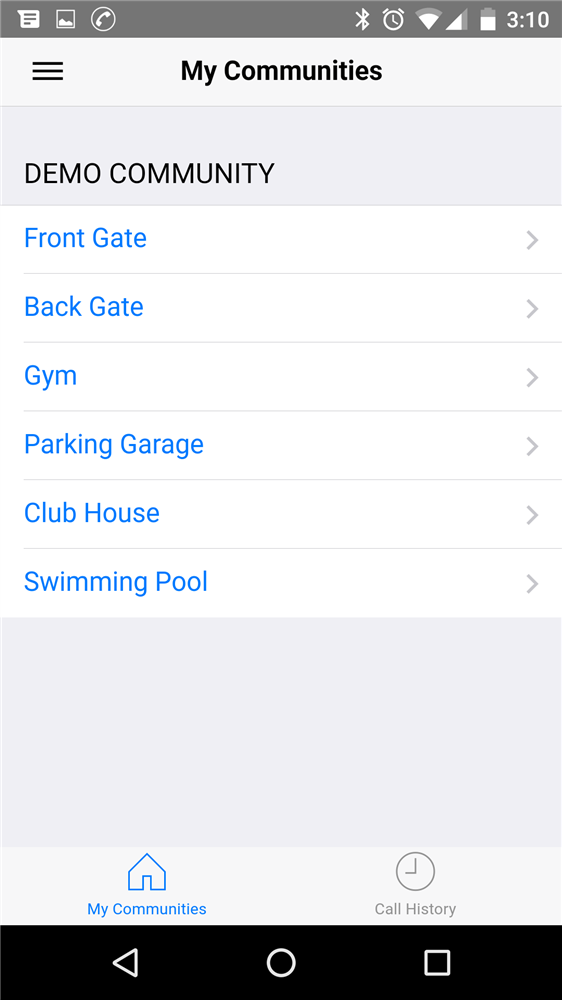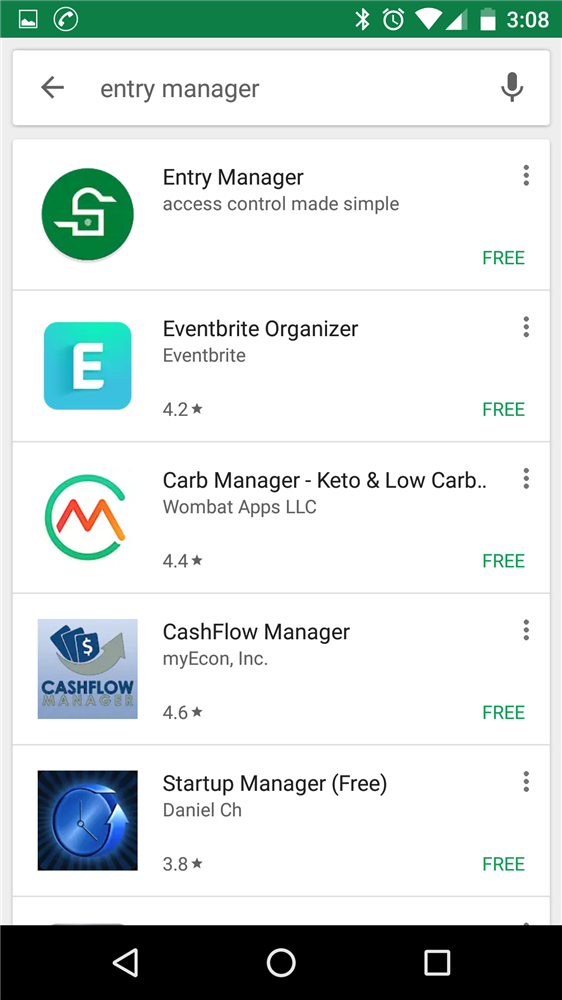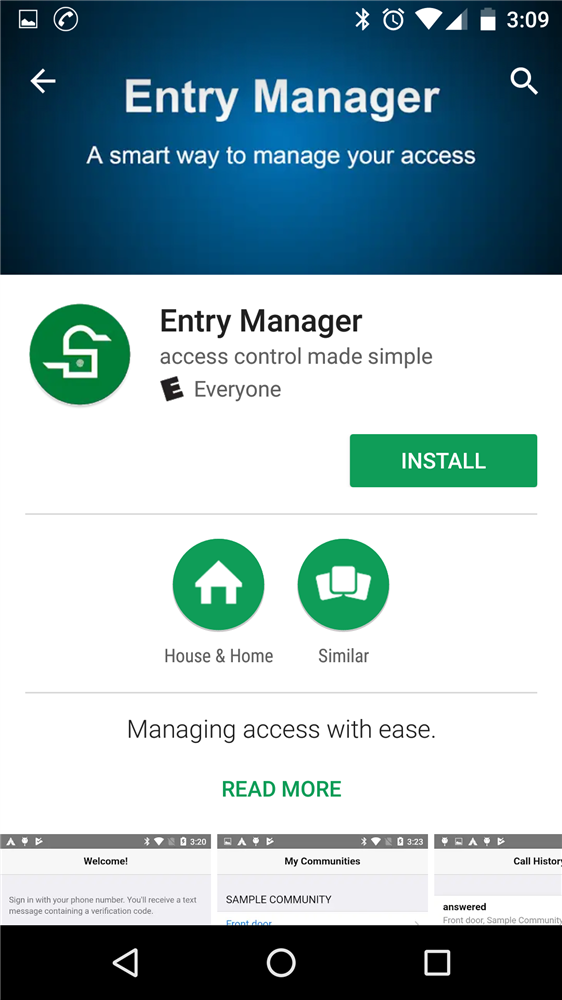Step By Step Instruction - Android Phone Configuration
1. Downloading the App
A. Open the Google Play Store app
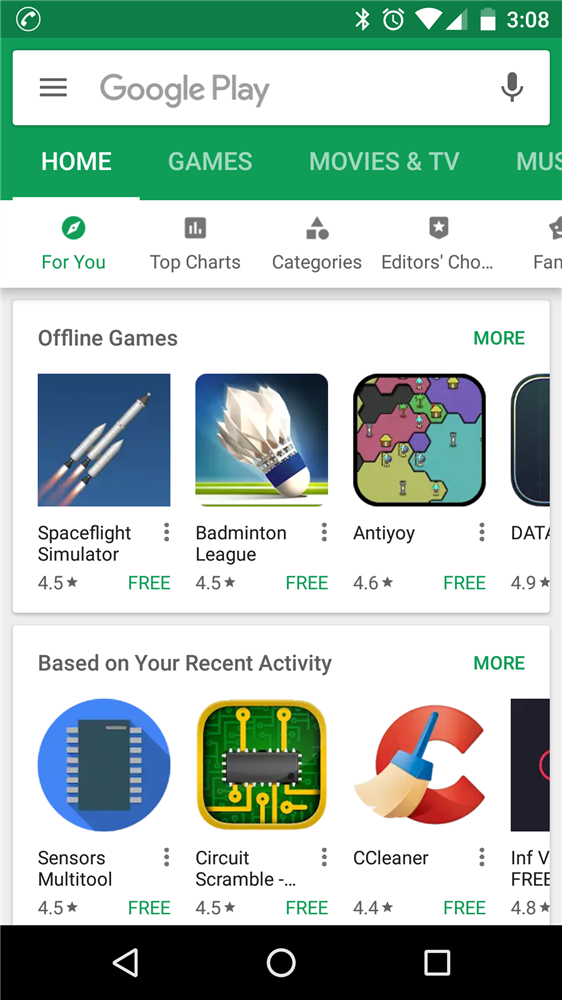
D. Wait for the download to complete
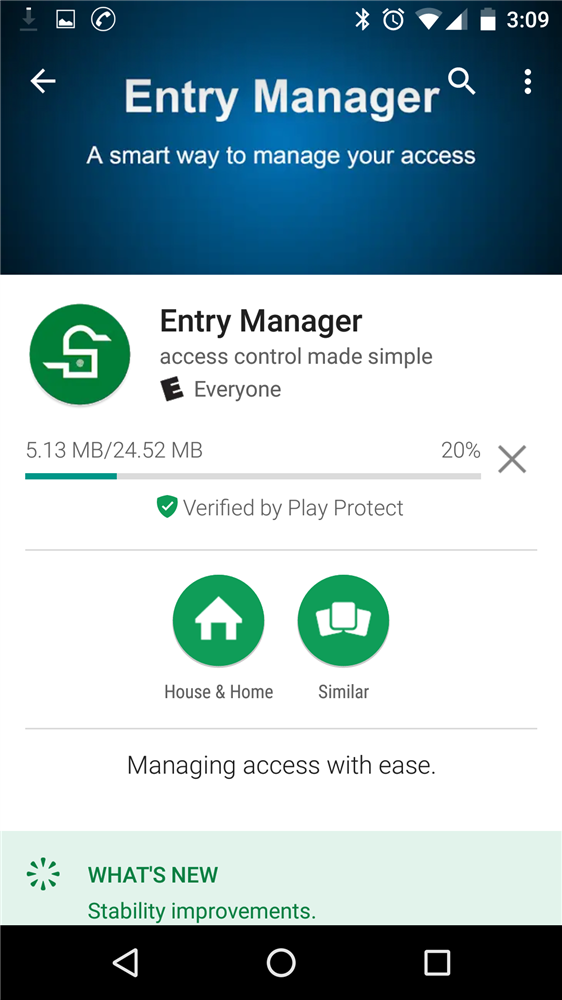
2. Running the App for the First time
A. Enter your phone number on the Welcome screen and press Text Me Verification Code
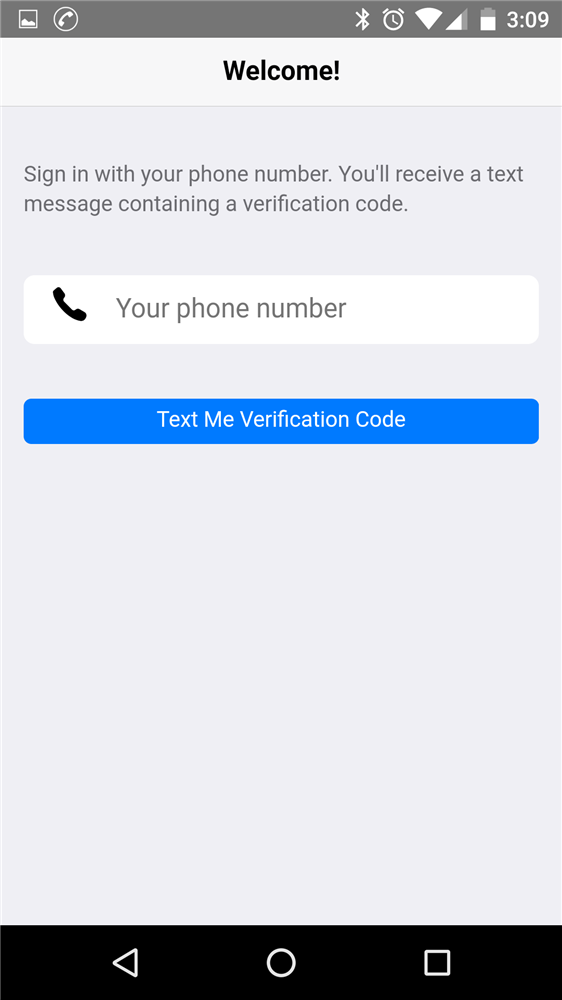
B. Enter the verification code and press Login, the code is only valid for 60 seconds.
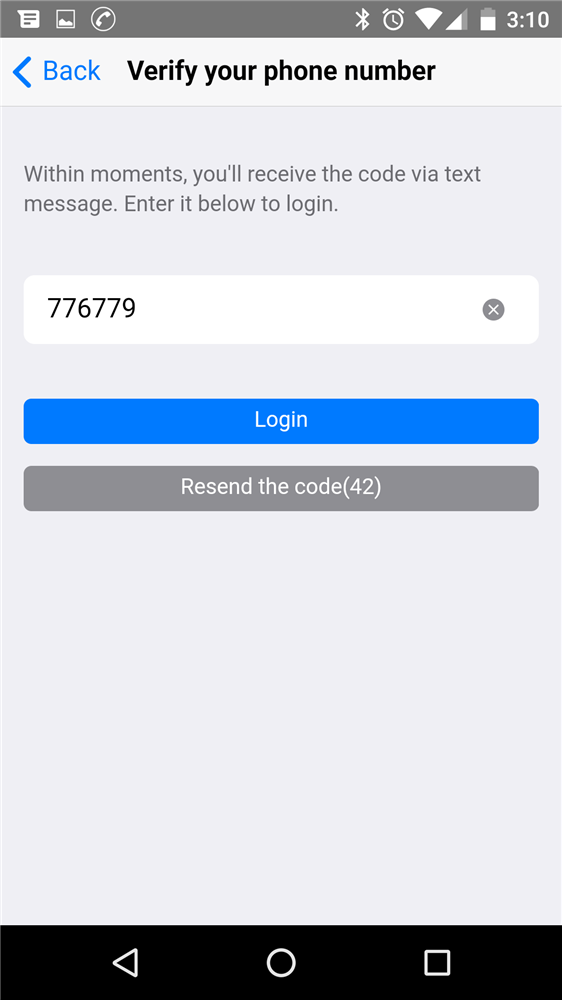
C. You are all done! A list of entries that you have access to is displayed.