1. Downloading the App
A. Open the iPhone Apple Store app

B. search for “Entry Manager”
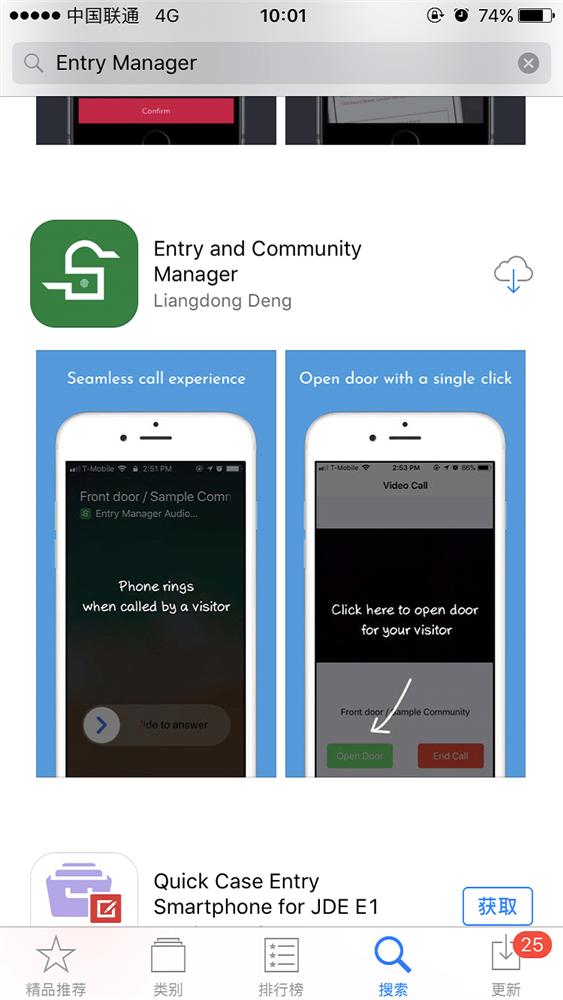
C. Click on Download
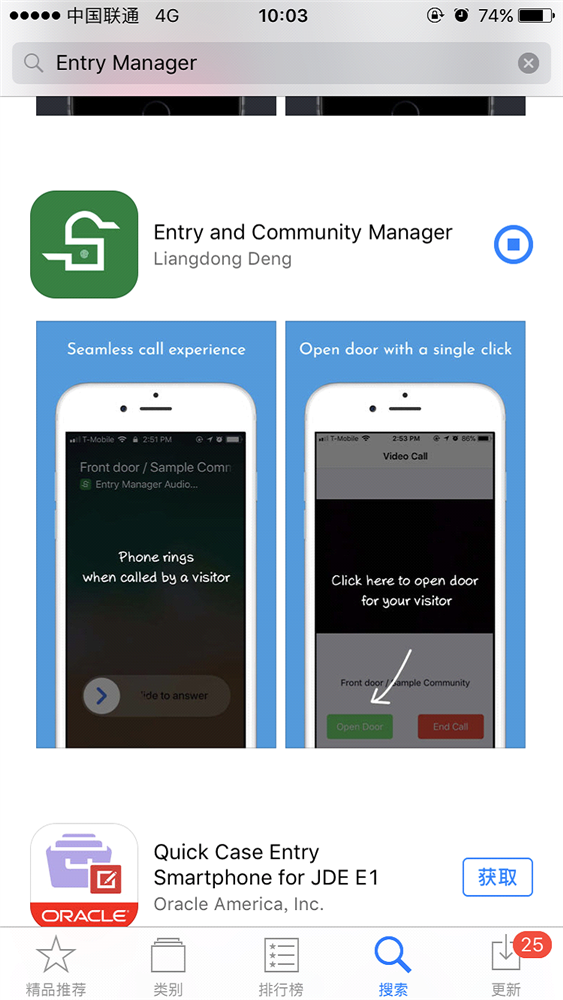
2. Running the App for the First time
A. Enter your phone number
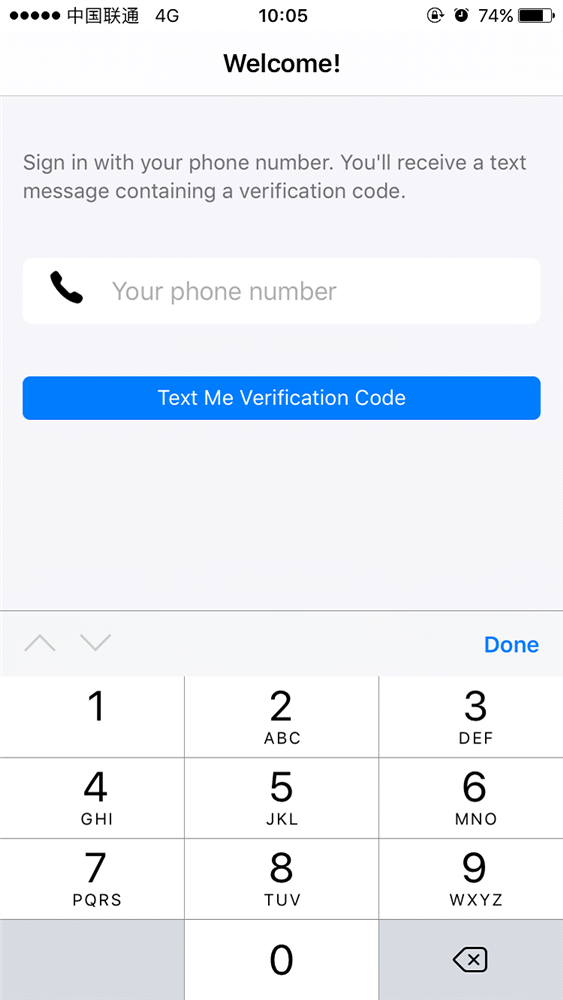
B. Enter the verification code and press Login, the code is only valid for 60 seconds.
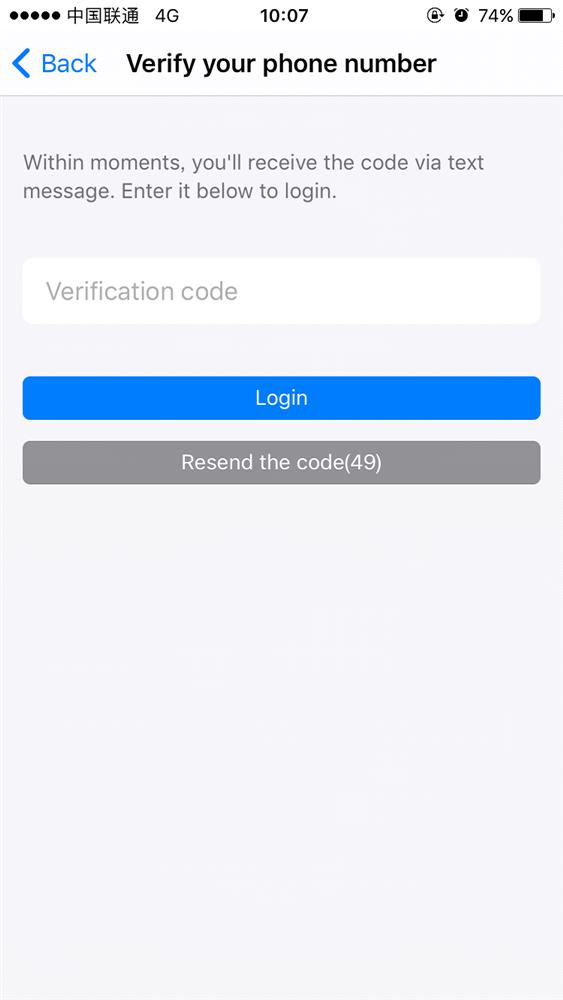
C. You are all done! A list of entries that you have access to is displayed.
